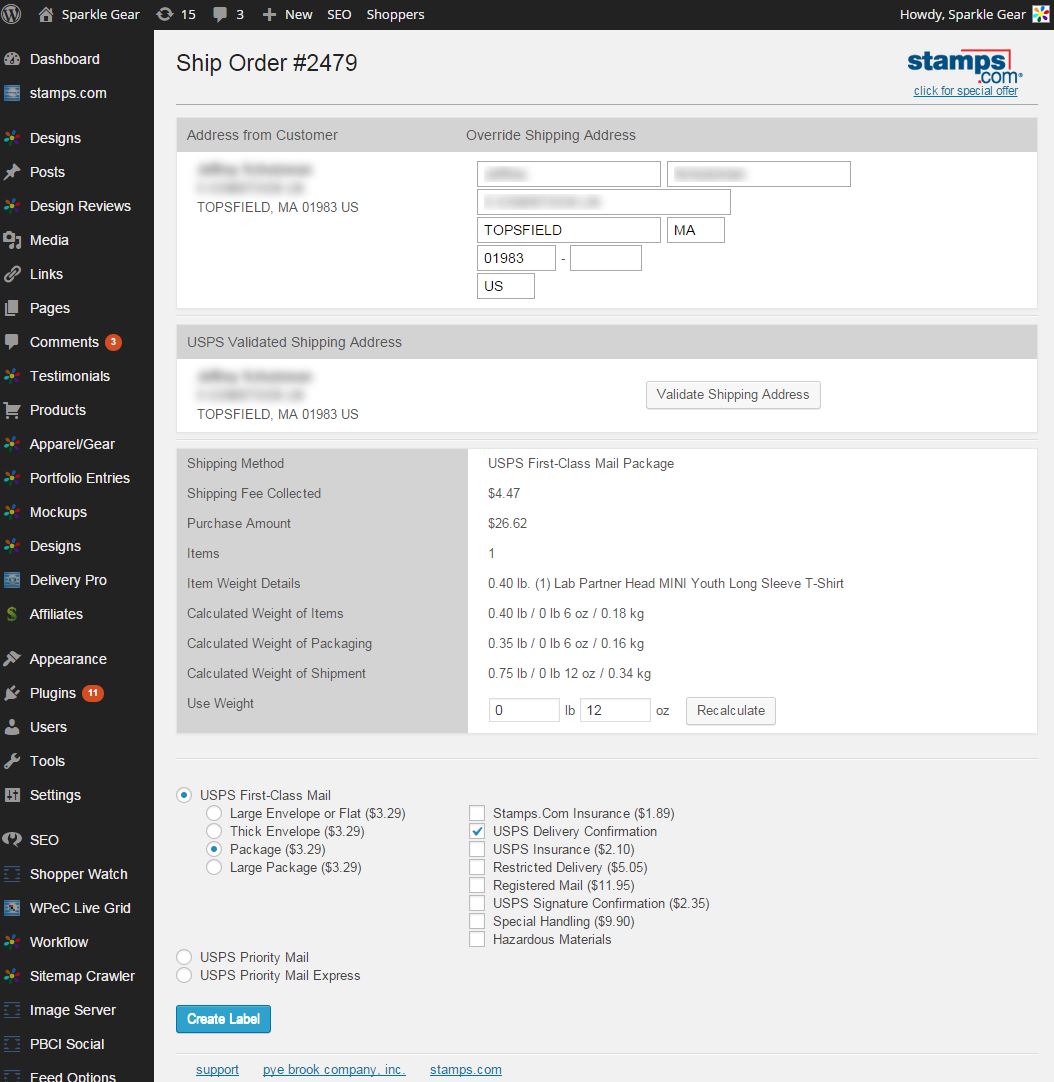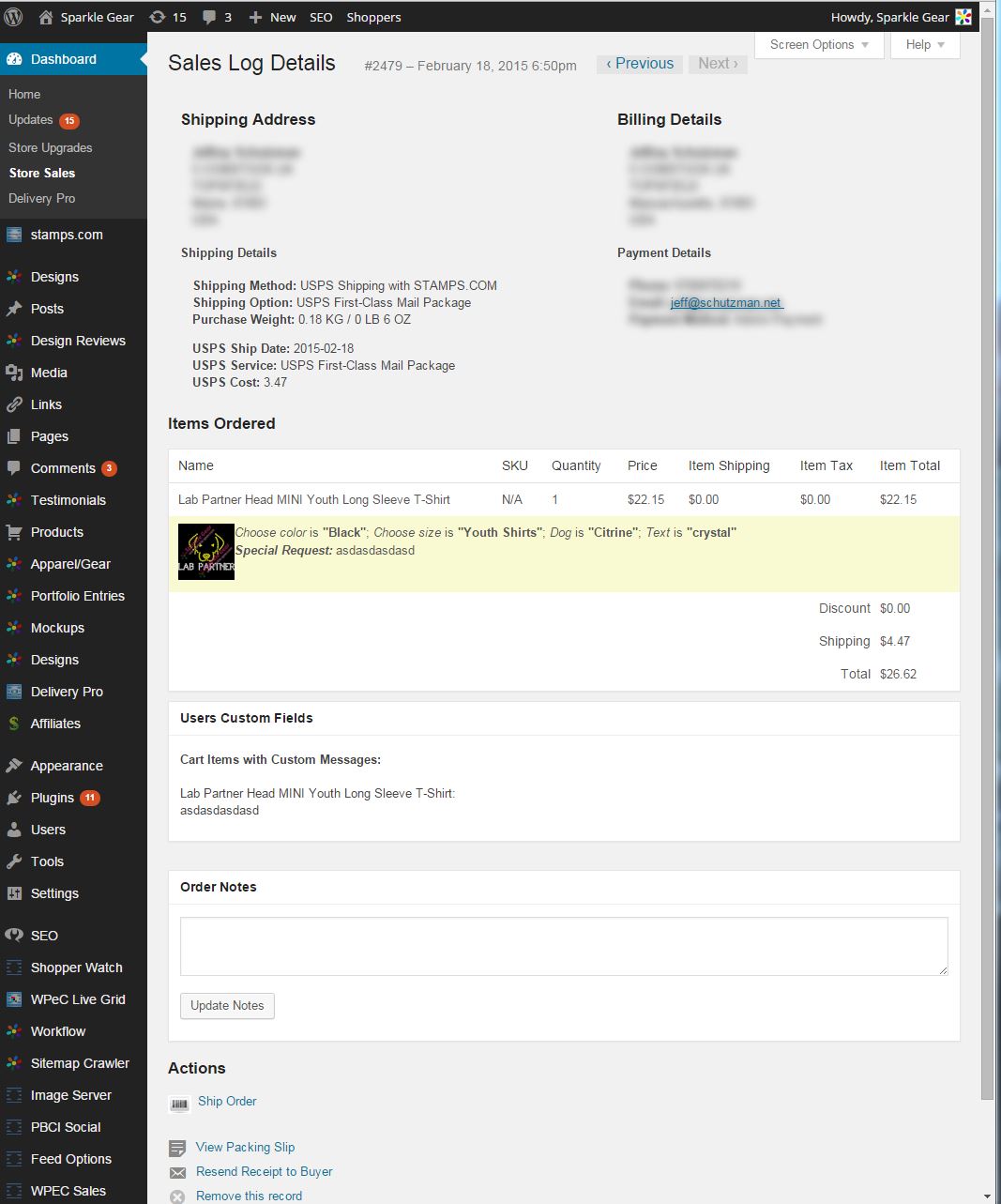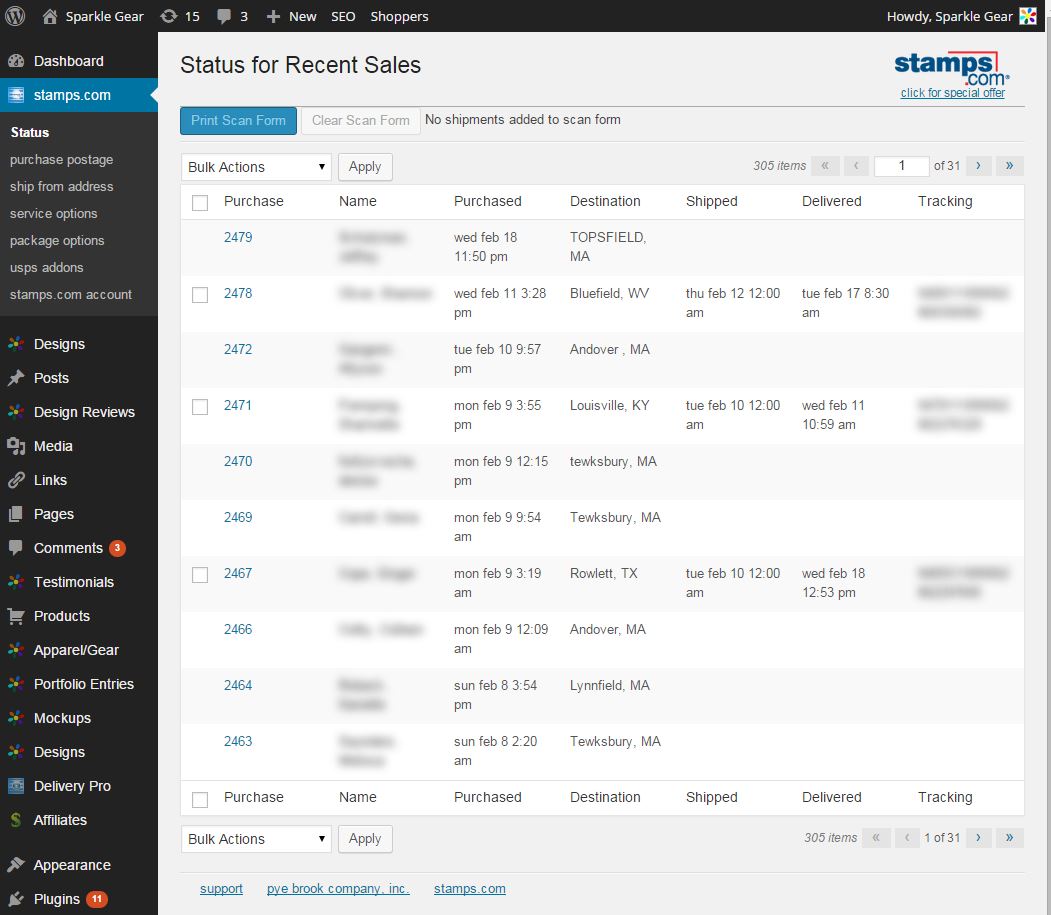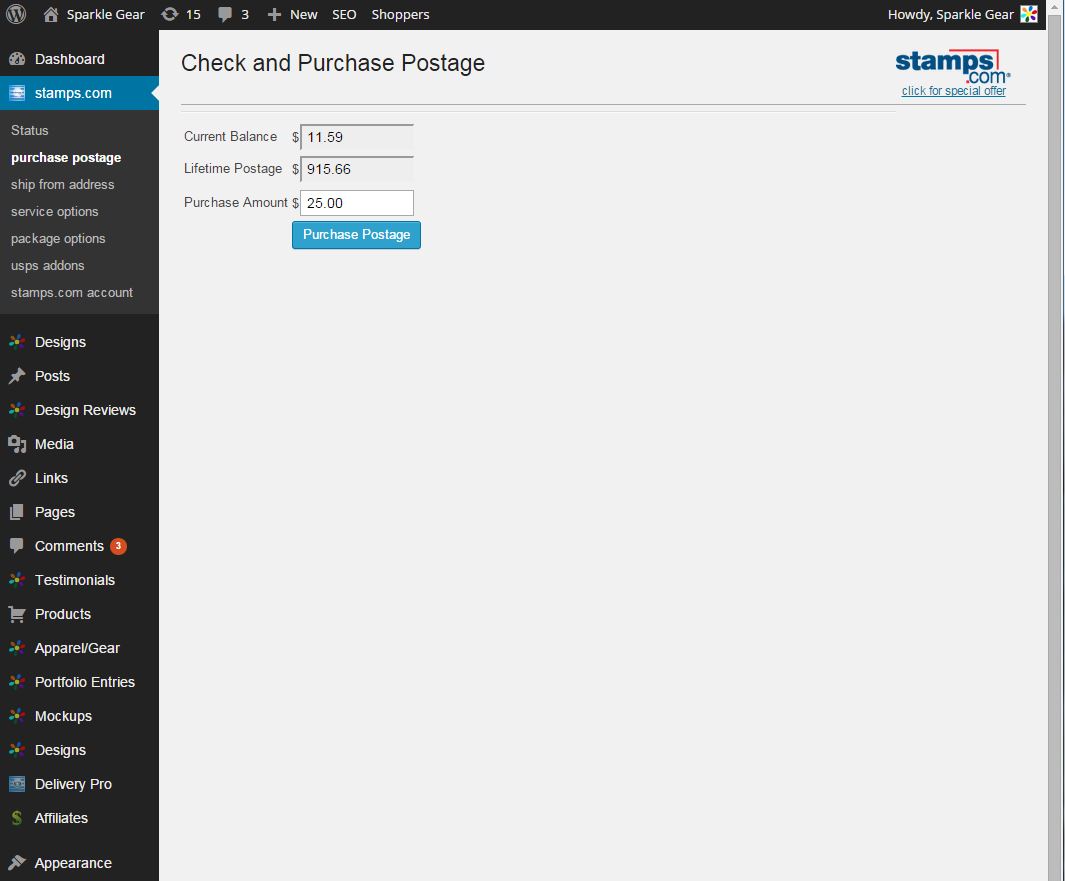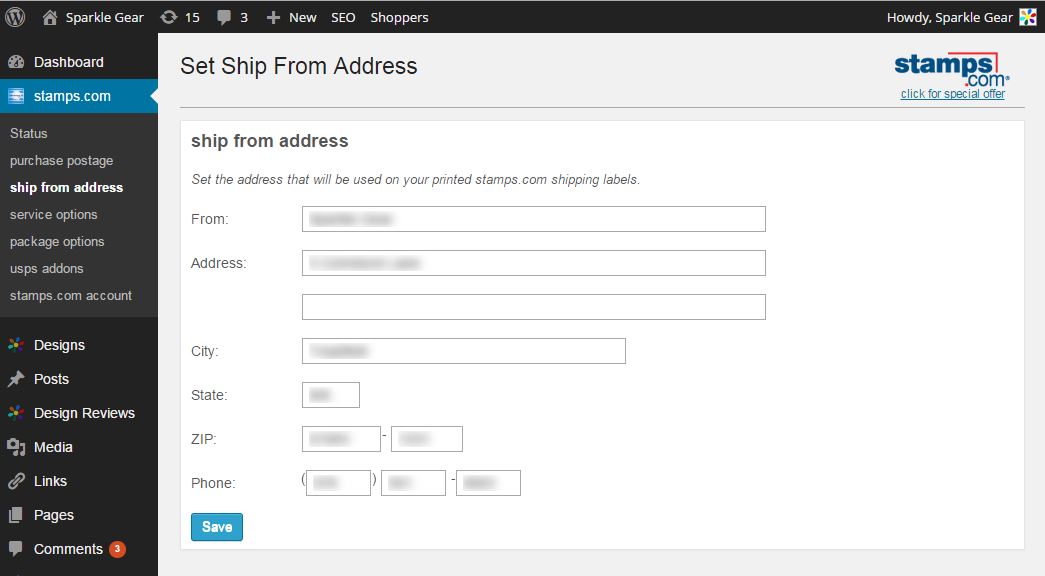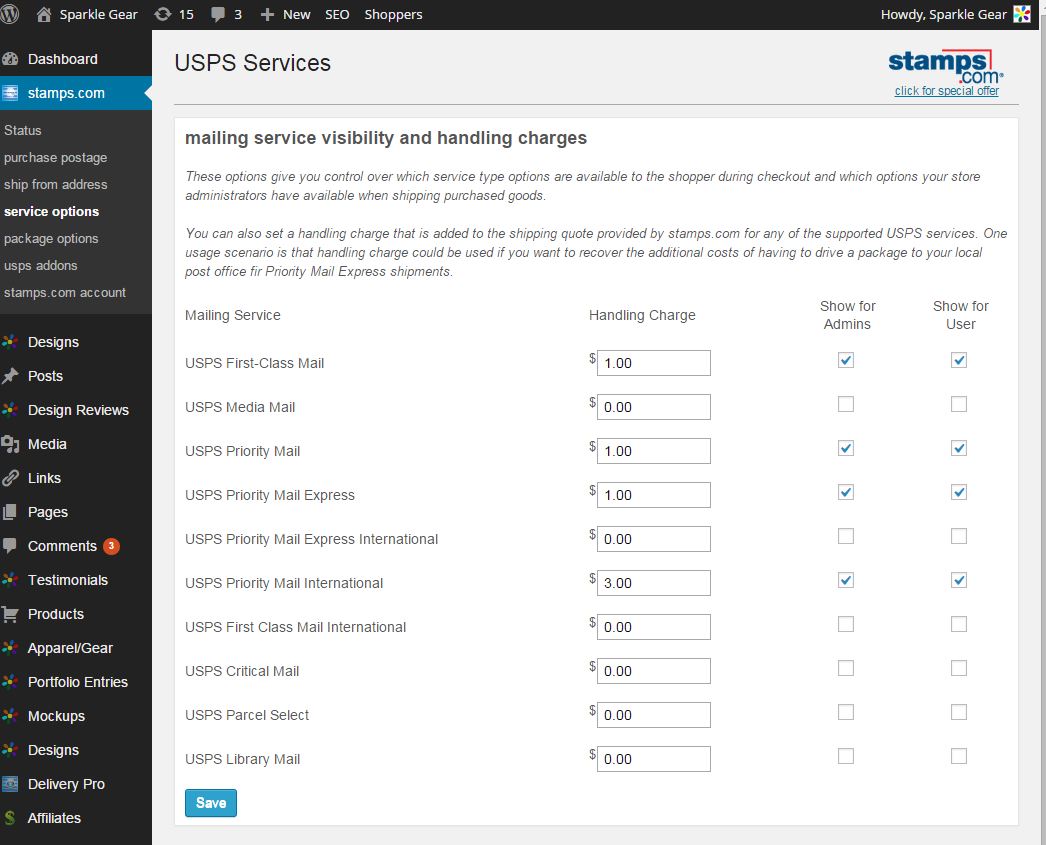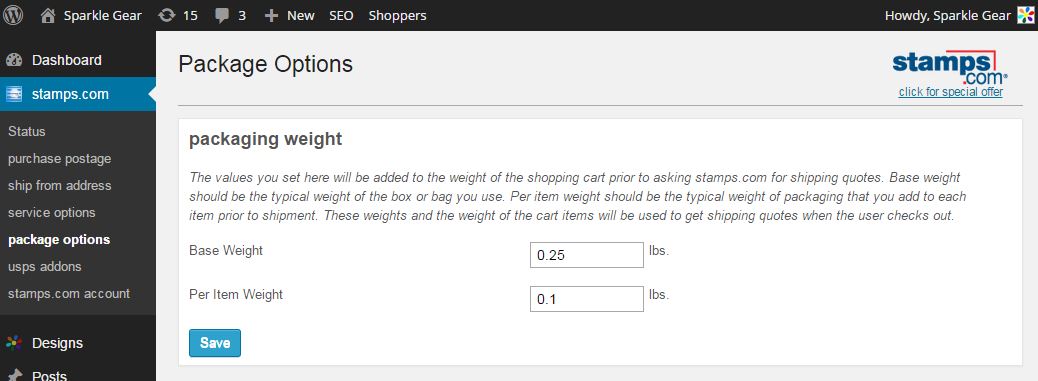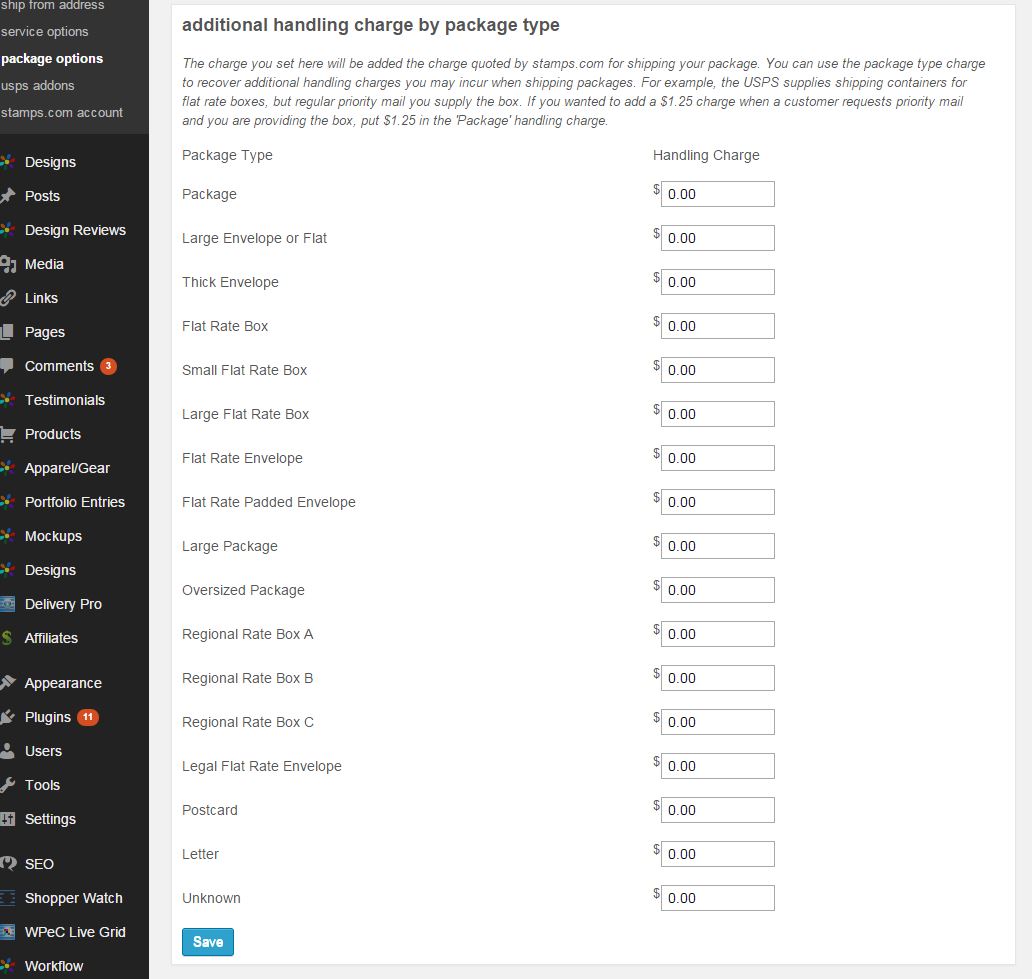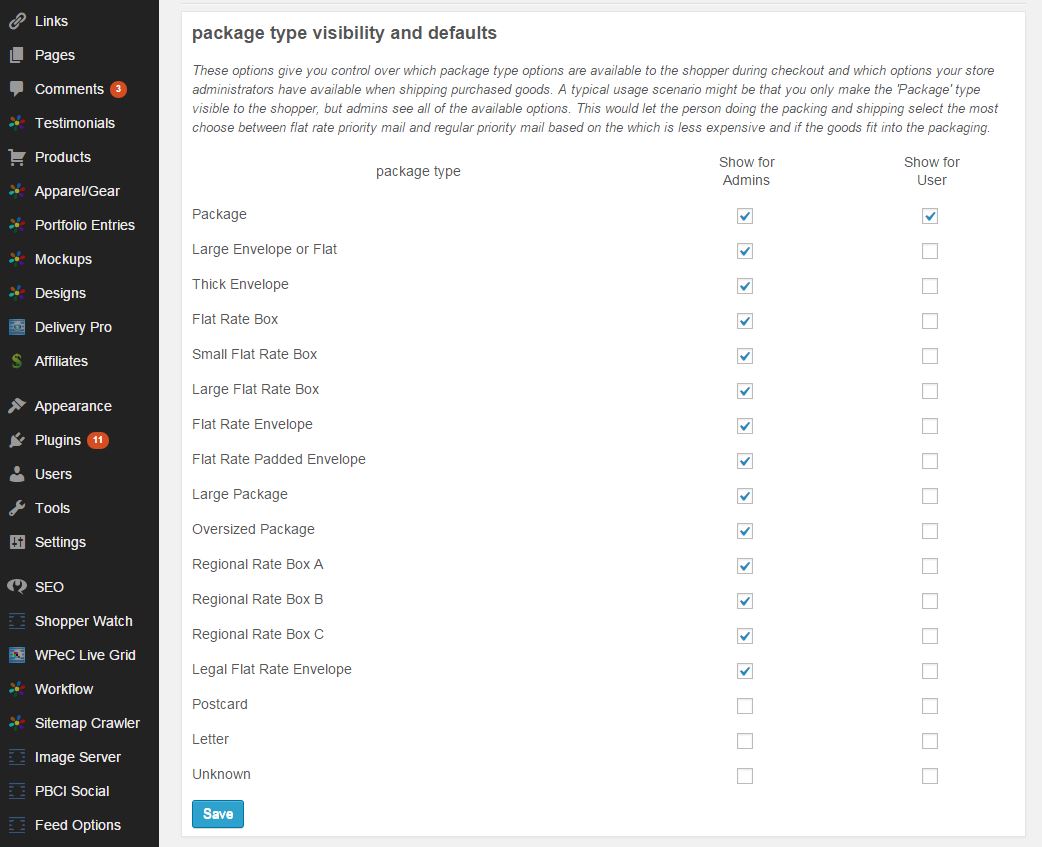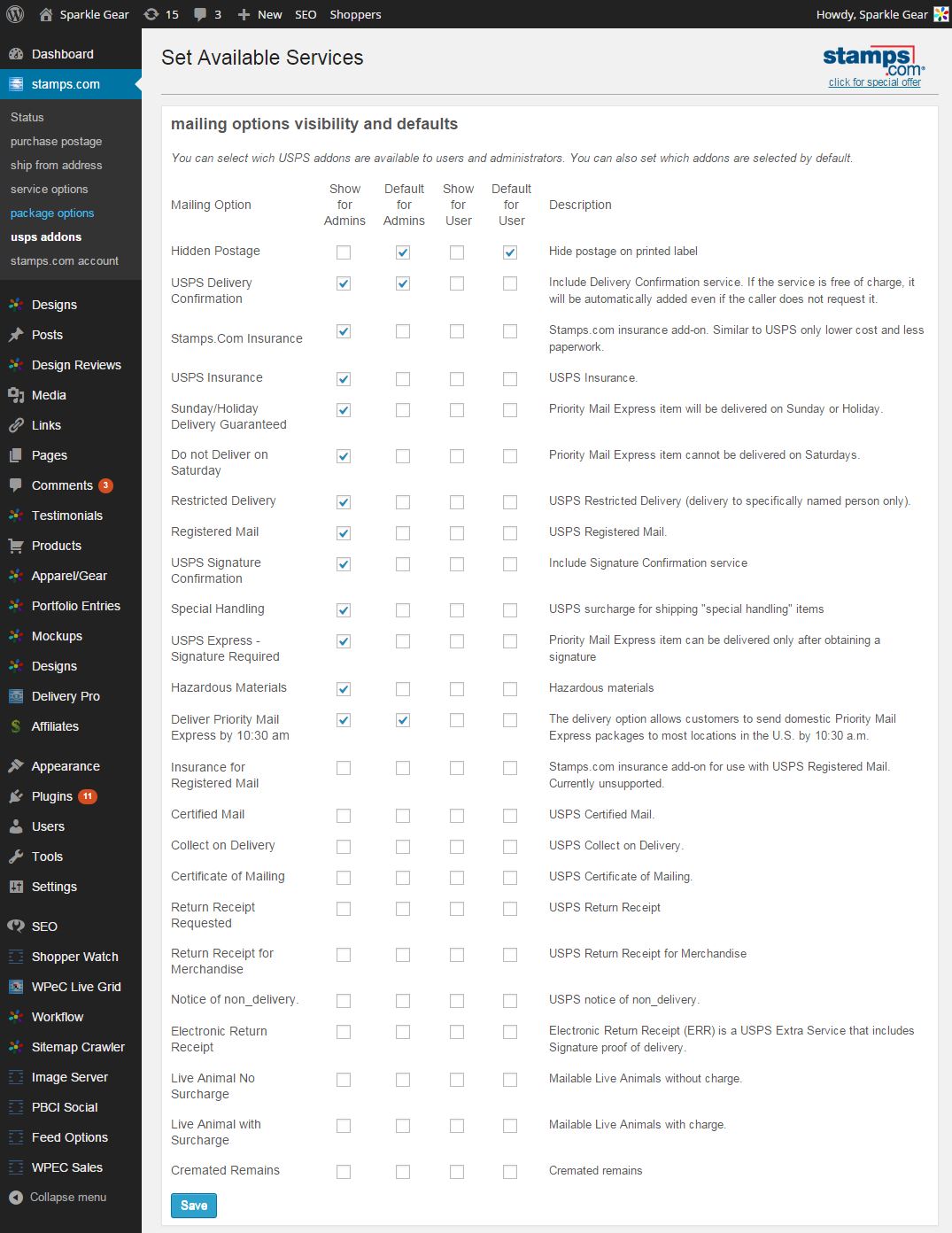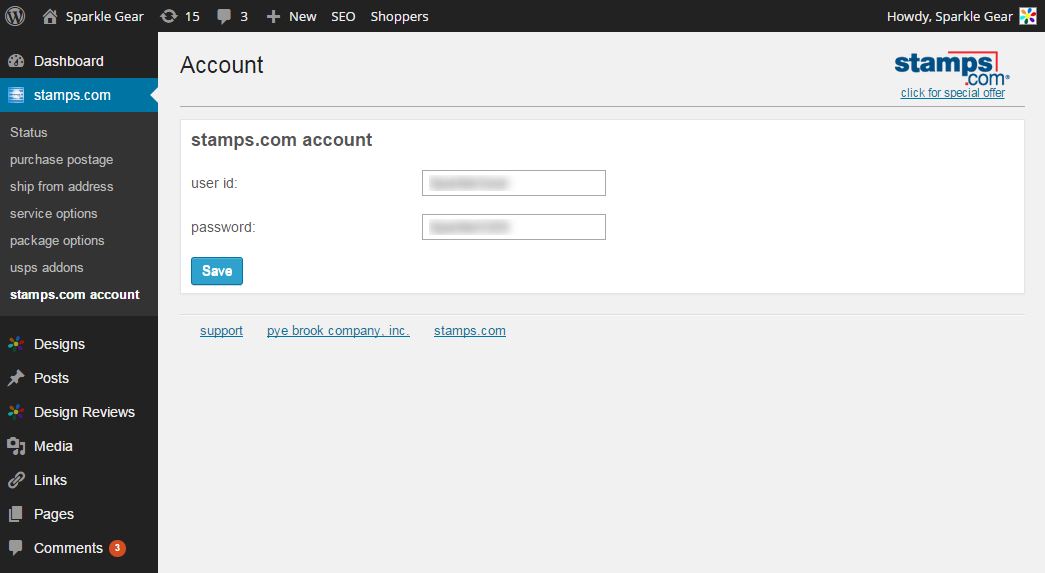STAMPS.COM for WP-eCommerce 4.2
| Contributors | jeff@pyebrook.com |
|---|---|
| Tags | wp-e-commerce, store, postage, shipping, shopping |
| Minimum WordPress Version | 3.5 |
| Tested to WordPress Version | 4.1 |
| License | Pye Brook Company Inc. Software License at www.pyebrook.com |
| License URI | http://www.pyebrook.com |
| Compatible_to_wpec_version | 3.9.1 |
| Requires_wpec_version | 3.8.13.4 |
Description
Purchase USPS Postage and Print Labels inside of WP-eCommerce. Create quotes for all types of USPS shipping. Get special discounted rates not gennreally available to the public. Save up to 40% on USPS shipping charges!
Support from http://www.pyebrook.com
Features Highlights
- Subscribe to stamps.com and get special negoiated rates, go to http://www.stamps.com/partner/wp-e-commerce/
- Buy Postage
- Print Shipping Lables with addresses and pre-paid postage
- Status display shows purchases waiting to be shipped, purchases in transit and delivered purchases
Packaging Weight
- Package weight will be computed from store set product weight and configured per purchase and per item item packaging
Service Charges
- Set Service Charges based on package type
- Set service charges based on USPS shipping option selected
Address Validation and Correction
- Automatically and manually validate customer provided shipping addresses
- Correct customer shipping address mistakes, avoid misplaced orders
Screenshots
Frequently Asked Questions
What version of WP-eCommerce does this plugin require?
3.8.13.4 or above
Change Log
4.2
Registration updates and USPS error message formatting Cleansed address display formatting update
4.1
Enhanced Address Validation will show you the addresses that USPS knows about near an unknown address Administrator notices appear to set critical plugin settings if they are missing
4.0.1
Library update Miscellaneous screen formatting PPI (protected personal information) field hiding by clicking on page title added. Useful when you need to share a screen shot for support. More stamps.com API error message updates
3.1
Added readme.txt Added registration page stamps.com API error message updates
3.0
- Miscellaneous updates and bug fixes
- User interface updates for WordPress 4.0
2.0
- Readme updates
1.0
- Initial Release
Installation
Important! Remove the previous version
- Log in to your WordPress Dashboard
- Select Plugins on the administrator menu to display all of your installed plugins
- Find the stamps.com for WP-eCommerce plugin in the list
- Find the Deactivate link, click it to deactivate the older version of the plugin
- Find the Delete link, click it to remove the older version of the plugin (your settings will be saved)
Install Using the WordPress Plugin Uploader
- Download this plugin to your computer
- Find the Plugins->Add New on the administrator's dashboard menu, select it
- Find the Upload Plugin button near the top of this Add Plugins page, click it
- Find the Choose File button, click it, then select the plugin you previously downloaded to your computer
- Click the Install Now button
- Click the Active Plugin link
- All Done!
Manual Install
- Upload and unzip into the
/wp-content/plugins/directory - Activate the plugin through the 'Plugins' menu in WordPress
Other Installation Options
- You can also manually install the plugin using the instructions found at the WordPress Site
 Updating...
Updating...