Shopper Rewards for WP-eCommerce 4.2
| Contributors | jeff@pyebrook.com |
|---|---|
| Tags | wp-e-commerce, store, rewards, points, shopping |
| Minimum WordPress Version | 3.5 |
| Tested to WordPress Version | 4.1 |
| License | Pye Brook Company Inc. Software License at www.pyebrook.com |
| License URI | http://www.pyebrook.com |
| Compatible_to_wpec_version | 3.9.2 |
| Requires_wpec_version | 3.8.13.4 |
Description
Give shoppers a reason to come back and make additional purchases. Create sophisticated affinity programs that integrate tightly with the WP-eCommerce coupon system.
Support from http://www.pyebrook.com/shopper-rewards-plugin-for-wpec/
Features Highlights
- Shoppers Earning points based on amount spent
- Import historical purchases
- Points history available to shoppers on their WP-eCommerce account page
- Integration with the WP e-Commerce Coupon System
- let customers change points into coupons
- Customer point redemption self-service
- Customers can easily redeem points on their WP-eCommerce account page
You Can Configure Points Redemption Options
- Redeem points for percentage off a future purchase
- Redeem points for fixed discount off a future purchase
- Redeem points for a free product with a future purchase
- Customers can exchange points with each other (premium feature)
Easy To Use Points Management
- Import existing sales and give points to your past customers
- See total points earned for any customer
- See points awarded or redeemed for each transaction
- Administrator Manual Redemption
Configure For Your Store and Rewards Program
- Configure points earned per unit of currency
- Brand your rewards program with any name you choose
- Easily change any of the prompts and messages given to shoppers
- Exclude products from earning points by product category
- Exclude products from earning points by product term
How Shoppers Can Earn Points
- Making purchases
Screenshots
Frequently Asked Questions
What version of WP-eCommerce does this plugin require?
3.8.13.4 or above
Change Log
4.3
- Minor bug fix, page refreshes properly when turning om or off logging
4.2
- Added registration page
- Limit width of displayed coupon by adding maxwidth to .shopper-rewards-coupon style in style.css
- Bug Fix removed left over call to deprecated WPEC system that was interfering with coupon creation
- Support remote_information panel updates to give you remote_information when you contact us with a question
4.1
- Fix warning that appeared in wp_debug mode
- Fix style sheet that was always security blurring names and emails
4.0
- Updates for WordPress 4.1
- Updates for wpecommerce.org marketplace
3.0
- Miscellaneous updates and bug fixes
- User interface updates for WordPress 4.0
2.0
- Readme updates
1.0
- Initial Release
Installation
Important! Remove the previous version
- Log in to your WordPress Dashboard
- Select Plugins on the administrator menu to display all of your installed plugins
- Find the Shopper Rewards for WP-eCommerce plugin in the list
- Find the Deactivate link, click it to deactivate the older version of the plugin
- Find the Delete link, click it to remove the older version of the plugin (your settings will be saved)
Install Using the WordPress Plugin Uploader
- Download this plugin to your computer
- Find the Plugins->Add New on the administrator's dashboard menu, select it
- Find the Upload Plugin button near the top of this Add Plugins page, click it
- Find the Choose File button, click it, then select the plugin you previously downloaded to your computer
- Click the Install Now button
- Click the Active Plugin link
- All Done!
Manual Install
- Upload and unzip into the
/wp-content/plugins/directory - Activate the plugin through the 'Plugins' menu in WordPress
Other Installation Options
- You can also manually install the plugin using the instructions found at the WordPress Site
 Updating...
Updating...


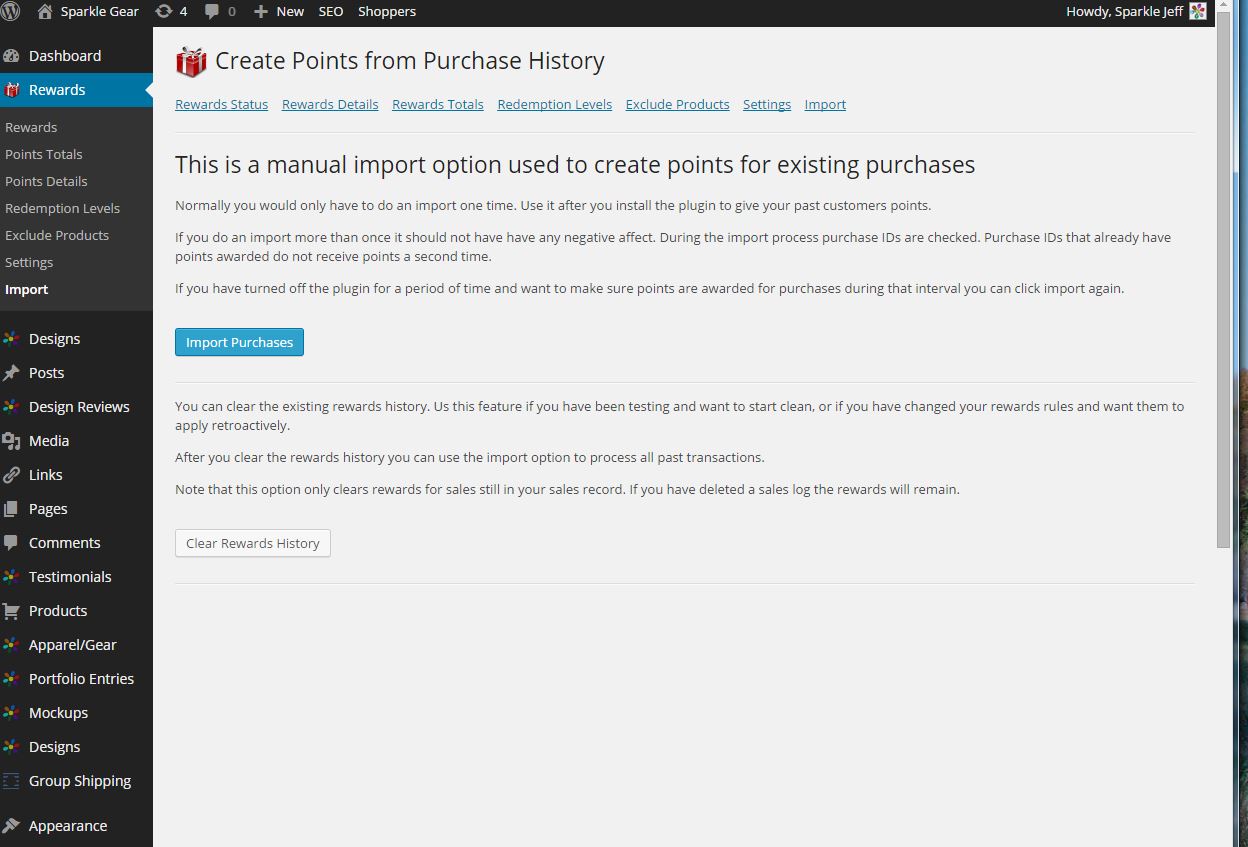
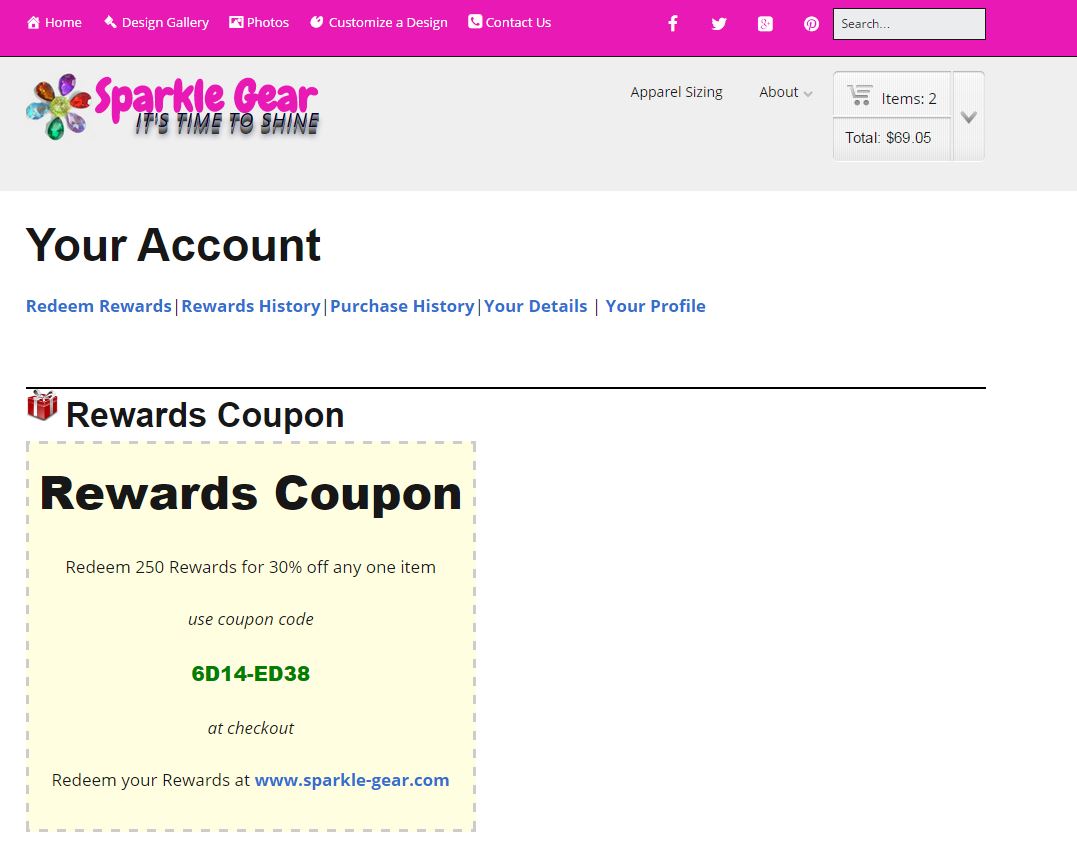
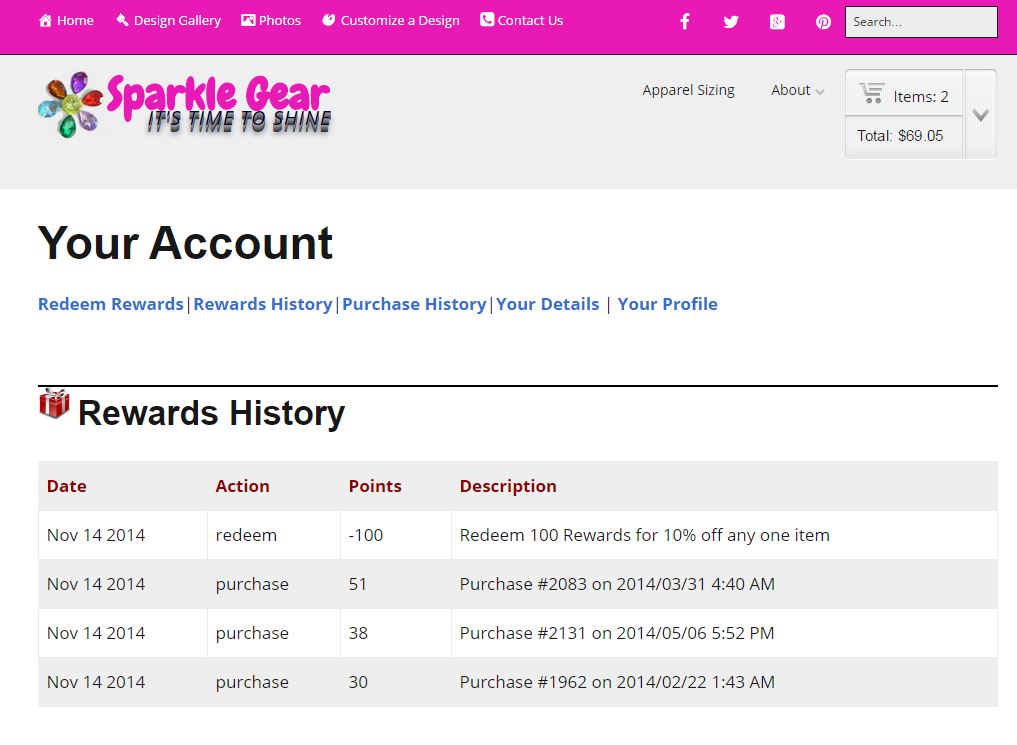
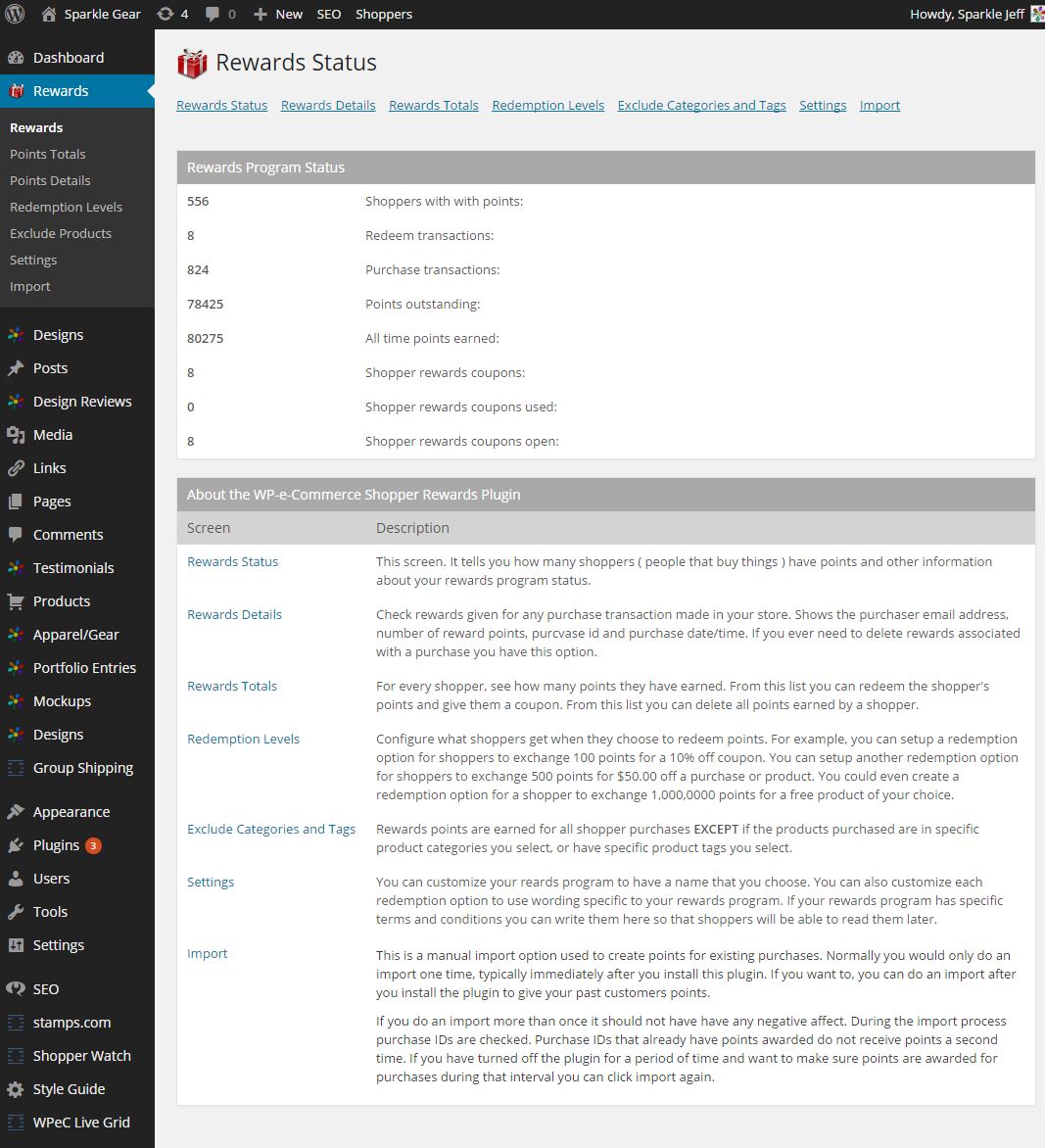
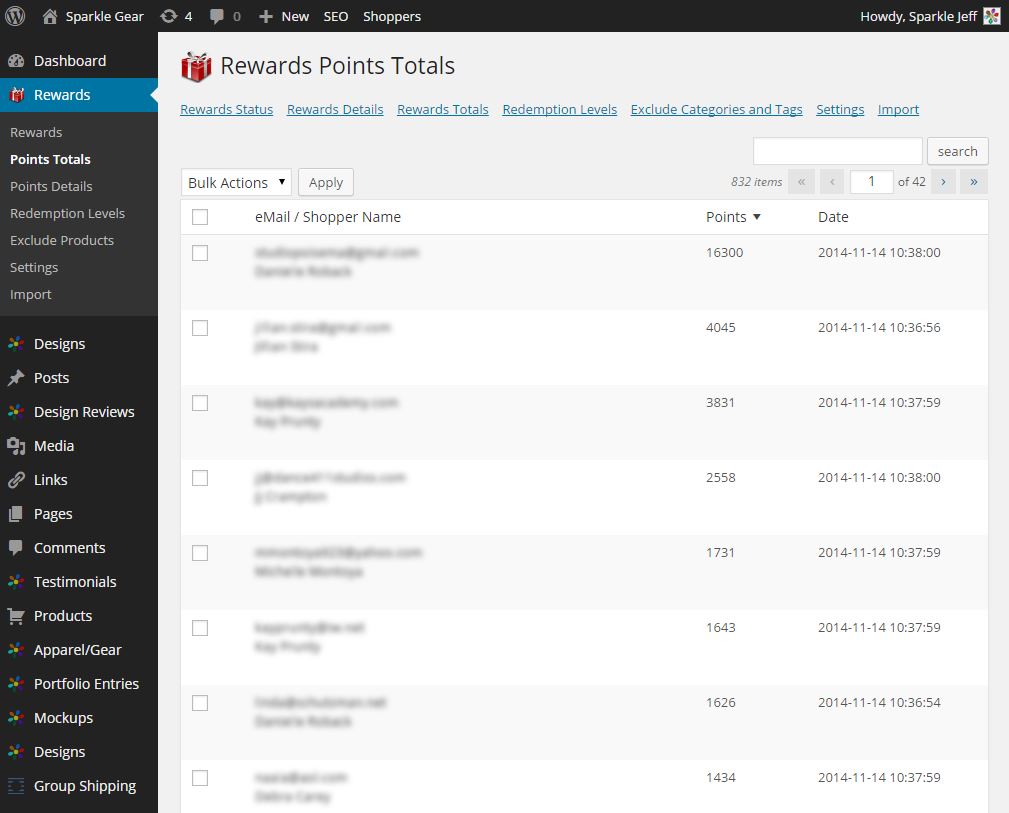
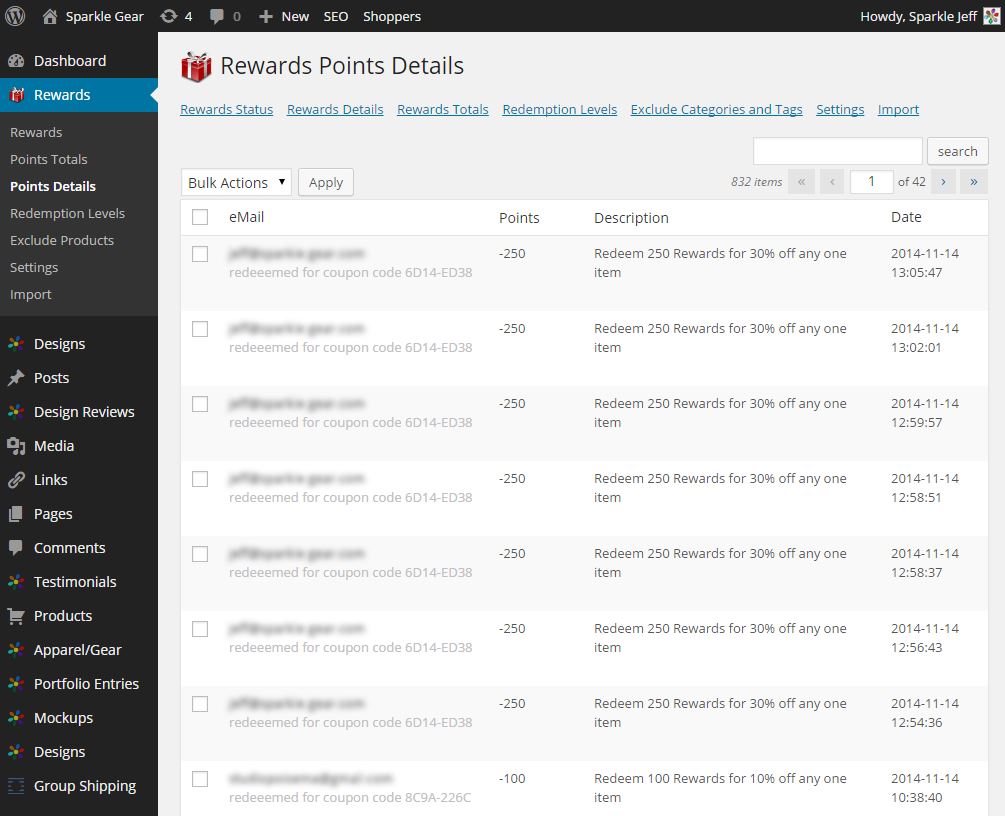
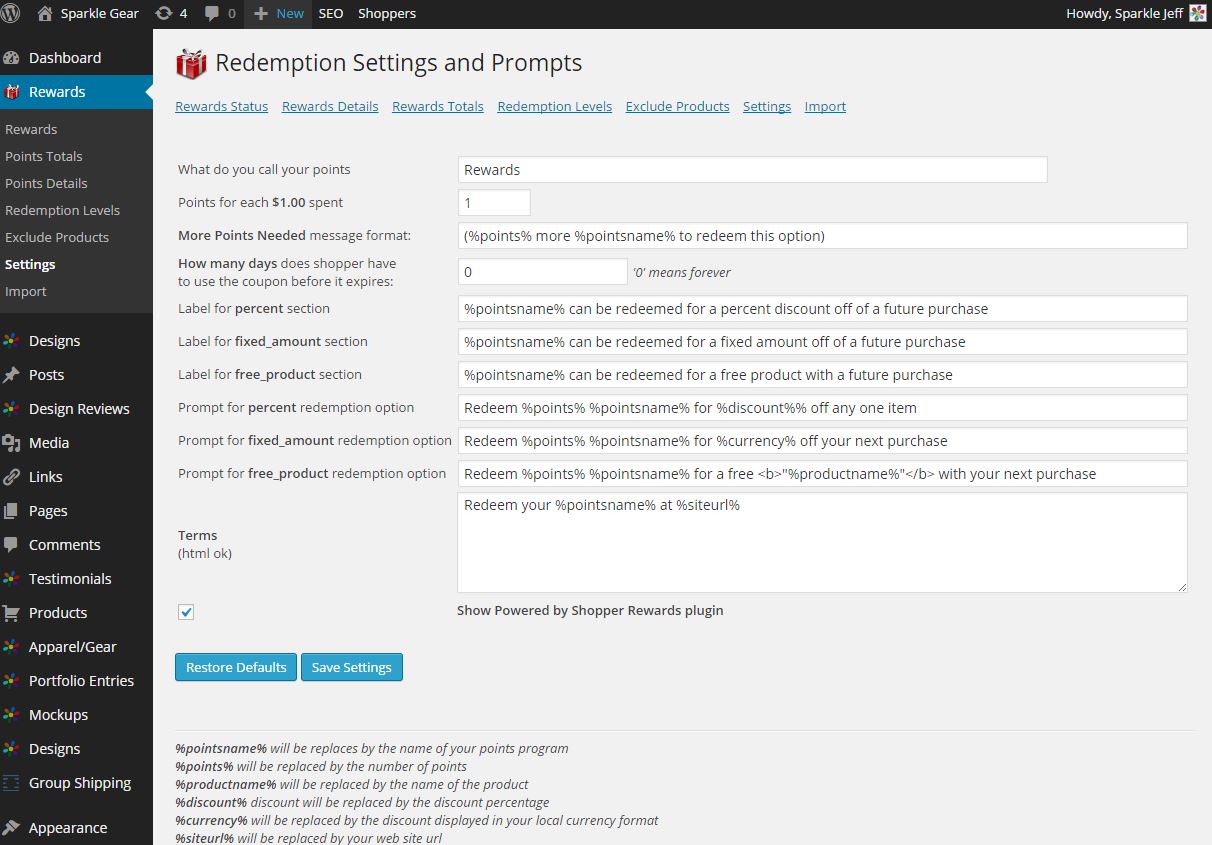
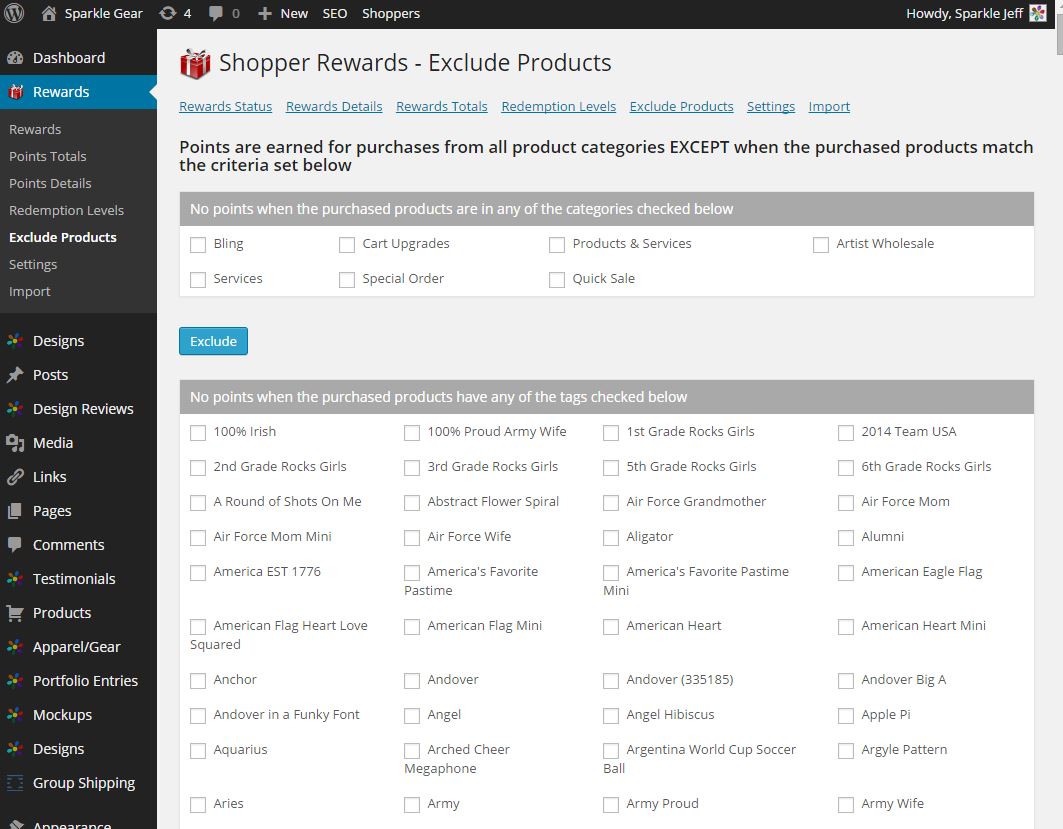
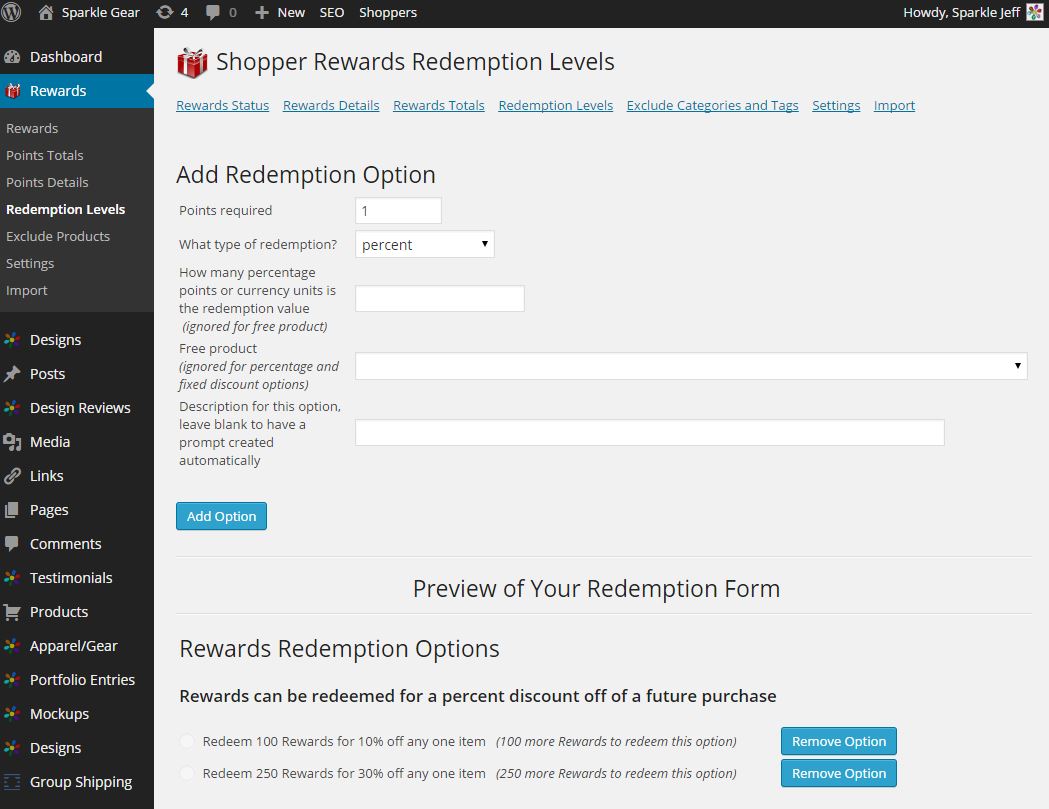
we have multiple businesses that award points to employees that they can redeem at our online store. Are we able to manually set up the employee (customer) accounts and add points to those accounts periodically from the backend?
yes, that should work.
Hello I am interested in purchasing this plugin if I can get it to work correctly. I am coming up with error and was wondering if this is something you have seen before. Could you email me and I could send you the error I am getting?
Talk to you soon!
Hello Michael,
Email the error information to info@pyebrook.com and I will take a look.
The commercial version of the plugin is a bit more up to date than what is in the wordpress repository. The free version update is coming as soon as the remaining holiday shopping work is finished.
If you want to go ahead and try the version from the store pay with PayPal, and take a day and confirm that it does what it is supposed to do. If you want a refund at the end of that day I will make that happen for you.
jeff