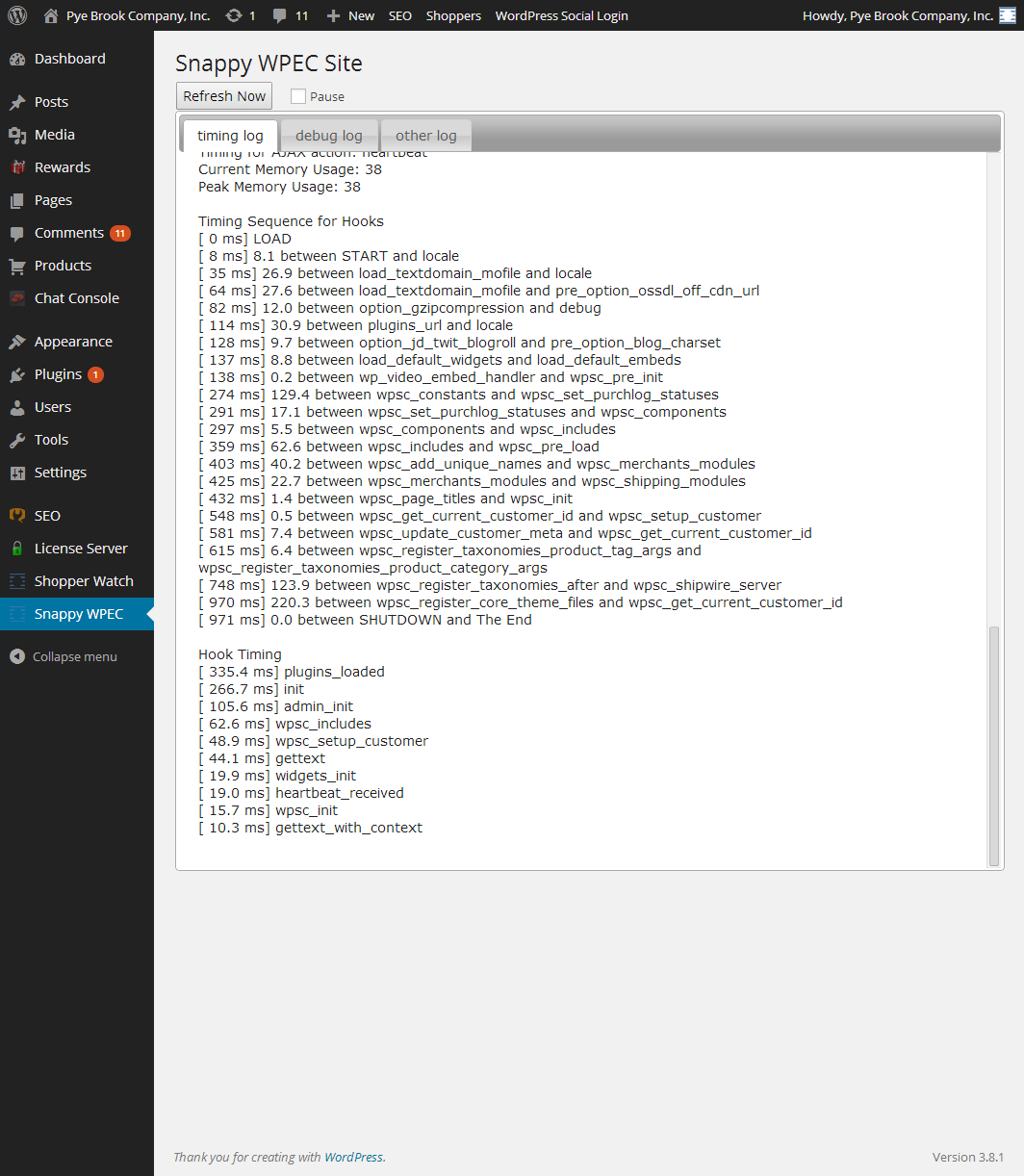We have created a few development tools we use as we build your WP e-Commerce site, plugin or theme. One of the tools we have created by pulling together bits and pieces from around the web is called snappy wpec site.
When enabled, snappy site gives you an easy way of viewing your WordPress debug.log or one other arbitrary log file inside the WordPress admin screen.
More importantly, snappy site records and displays timing information for your WordPress with WP e-Commerce site. The live scrolling display shows a timeline for each HTTP request, including AJAX requests.
The timeline shows the point at which a WP eCommerce hook (filter or action) fired whenever that time is significant. The scrolling display also shows which hooks took the most time to complete.

This information can help you find slow areas of your installation, plugin, or theme. You can compare your development site results to your production site. Or compare your results to what other people are seeing on their sites.