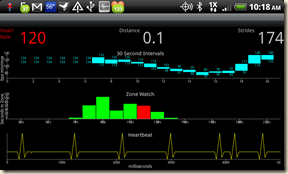We have been doing some tuning work on the 80,000+ product Sparkle Gear WP e-Commerce store and wanted to share one experience with the WordPress SEO Plugin by Yoast.
Unless you are a SEO expert, Yoast’s WordPress Plugin is a a tool that will save you alot of work, and keep much the SEO process understandable and accessible to mere mortals. It’s a great addition for any WordPress site, and especially useful for WPEC that create lots of posts (products are posts) and have lost of taxonomies (variations and categories are taxonomies). IMHO. the dynamic sitemap generation feature of the WorpPress SEO plugin alone makes it a must have.

 However, there are some details about how WPEC is implemented that need to be addressed when you install the SEO plugin.First item, WPEC stores products as posts. WPEC stores
However, there are some details about how WPEC is implemented that need to be addressed when you install the SEO plugin.First item, WPEC stores products as posts. WPEC stores
variations of products as child posts of product posts. These child posts are used to hold information about an individual product variation. Details like the variation image, price, stock. etc. The important detail to note is that these child posts are not directly accessible to the outside world. In WP speak, the permalink for these posts will give you a 404!